Depending on your systems, it may be necessary to make certain exceptions and shares. Only in this way can the operation and use of our products be guaranteed.
Store these addresses in your firewall, proxy server or e-mail server or SPAM database.
We are concerned about your safety, which is why our systems are regularly examined for threats.
Domains
- *.25space.com
- *.on25space.com
- *.mdct-group.com
e-Mail
- *@mdct-group.com
- *@25space.com
- [email protected] (Primary)
- [email protected] (Mail-Out)
- Domains and eMails
- Product Release Lifecycle Stages
Product lifecycle stages define how we stage, release, and retire product functionality. By sharing these stages, we hope to help you plan your use of our products and features.
Please note: our hosting quality, system health availability and terms are not valid for products who marked es Beta or Preview service.
Beta - First release, limited availability, not for productive systems.
Preview - Second release, general availability, not for productive systems.
Public/Released - Final release, general availability, productive systems.
Retirement - Only for existing users
- Changelog
You will find our live-changelog on our developer website:
Visit now - Geo-Blocking in the EU
Geo-blocking or geoblocking is technology that restricts access to Internet content based upon the user’s geographical location. In a geo-blocking scheme, the user’s location is determined using geolocation techniques, such as checking the user’s IP address against a blacklist or whitelist, accounts, and measuring the end-to-end delay of a network broadcasting unlock all program and event content of all genres on all TV platforms connection to estimate the physical location of the user and future global audiovisual and streaming and replay access video network broadcasting total television complete.
An online merchant may no longer restrict access to its platform and its offer to customers from certain EU countries. Positively formulated: Potential customers from all EU countries may access the online shop and order from it.
How do I implement the regulation?
There is no geoblocking on the 25Space.com platform itself. So if you have a 25Space.com product/service, your website is accessible to every visitor in the world.
However, if you yourself have taken technical measures to block IP addresses from other countries, you are responsible for being legally compliant.
EU Website
Legal notice
We are not legal. The contents are only for reference and information! Please get professional legal advice for your company. We assume no liability. - Doe Ltd.
The Doe Ltd. Also known as Doe or Doe Deutschland GmbH is a fictional and non-legally binding demo company, which we use as an example in documentation, tests, help pages and manuals.
Companies
Doe Ltd. and Doe Germany GmbH
Management
John Doe, Managing Director
Emma Doe, Business Management / Germany
Ali Gator, IT and Infrastructure
Julia Smith and Peter Müller, Employees
Bank details
DE00 0202 2009 1234 5678 12
MDCTGRO1XXX – Coningspardeu
Address
Startupstr. 50, 123456 Munich, Germany
Internet
[email protected]
www.doe.mdct-group.com
- System Health
A current live status of our systems is available 24/7 on our system status website.
These can be found at http://status.25space.com.
The Twitter account @mdctStatus gives you immediate updates.
Further information and reports are available in the Cloud Management Suite under “Cloud Trust Center”.
- Buglist, Feature-Request
You will find our public buglist together with the feature-request on GitHub.
https://github.com/mdctgroup/Buglist-Wish-List/issues - Datacenter / Regions
Our products can be deployed in different regions/data centers depending on availability at the time of order. The region Germany Frankfurt or Berlin (FRA1 / BER1) is the default region available for every product.
Not every product is available in every data center. You can select this manually when ordering, a subsequent change of the data center is not possible.
BER1 - Berlin, Germany
FRA1 - Frankfurt, Germany
IRL1 - Dublin, Ireland
AMS1 - Amsterdam, Netherlands
BLR1 - Bangalore, India
LON1 - London, England
NYC1 - New York City, United States
SFO1 - San Francisco, United States
SGP1 - Singapore, Singapore
TOR1 - Toronto, Canada
Google Cloud - Various, For Google Services
Automatic assignment - Defined on the main-host
June, 2020 - Work with resource groups
You can create any number of resource groups to sort your applications individually. Whether by production and test, by task and project or as an agency by customer project.
In the Cloud Management Suite > Resource groups > Create new
Define the name, description, location and the enviroment (Prod, Dev, Test, Stage) - Only for you.
To assign an application, open the application (Applications > "Your App"). On the right side you can select your resource group via drop down.
- Manage your applications
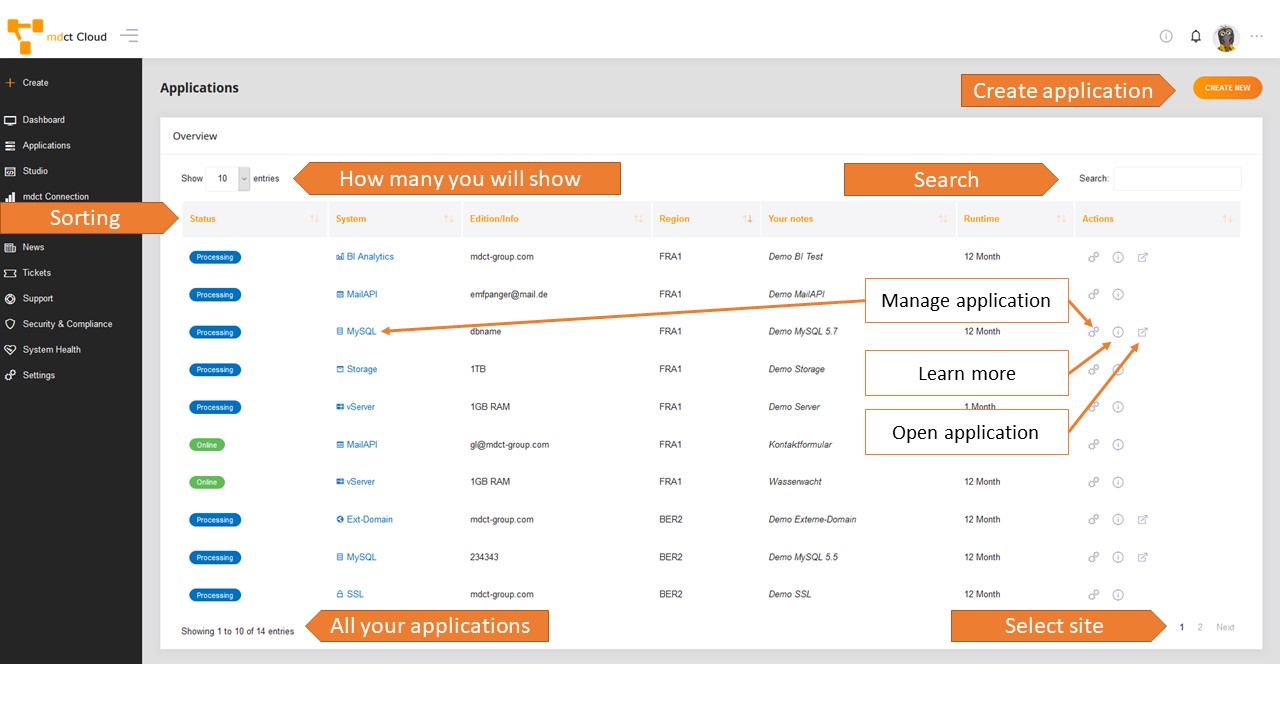
- Support access
For privacy reasons our support has no access to your personal customer data. As a rule, your inquiry can be answered better and shorter if you have information about your settings and your customer data.
To set up the clearance for our support team, please log in and follow these steps:
Cloud Management Suite > Settings > Account > Support
- Save
- Using adblocker software
If you use Adblocker software in your browser, you may experience problems using our software and products. We recommend that you deactivate this. - RobSafe - Backupsystems
RobSafe is a own Backupsoftware for Windows Servers and Clients installations. The software was release from the "mdct Group" in different editions.
Download RobSafe
Support-Topics
-> RobSafe does not copy
RobSafe puts a log file on C: \. Check the permissions. You can delete the creation of the log file. To do this, completely remove the parameter “/LOG+:C:\robsafe2013.log”.
-> RobSafe – No connection to the source.
When executing RobSafe, the source error occurs. Identifier # rs0002. Solution: Check if RobSafe can reach the source. The source address is not the source path for the backup at the same time. For a local application, use “localhost”.
-> RobSafe – No connection to the destination
When executing RobSafe, the destination error occurs. ID # rs0003. Solution: Check if RobSafe can reach the destination. The destination address is not the destination path for the backup at the same time. For a local application, use “localhost”.
-> RobSafe – System error
The system error occurs while running RobSafe. ID # rs0001. Solution: This can have different causes Always check information such as the source and destination paths. In addition, the parameters. Often with self-modified code.
-> RobSafe does not work with Windows XP/Server 2003
NO SUPPORT FOR WINDOWS XP/Server 2003! This is because XP does not yet support the Robocopy feature. This should normally be fixed with an update from Microsoft. Verify that all updates have been properly installed. Alternatively, you can download the Robocopy support manually


